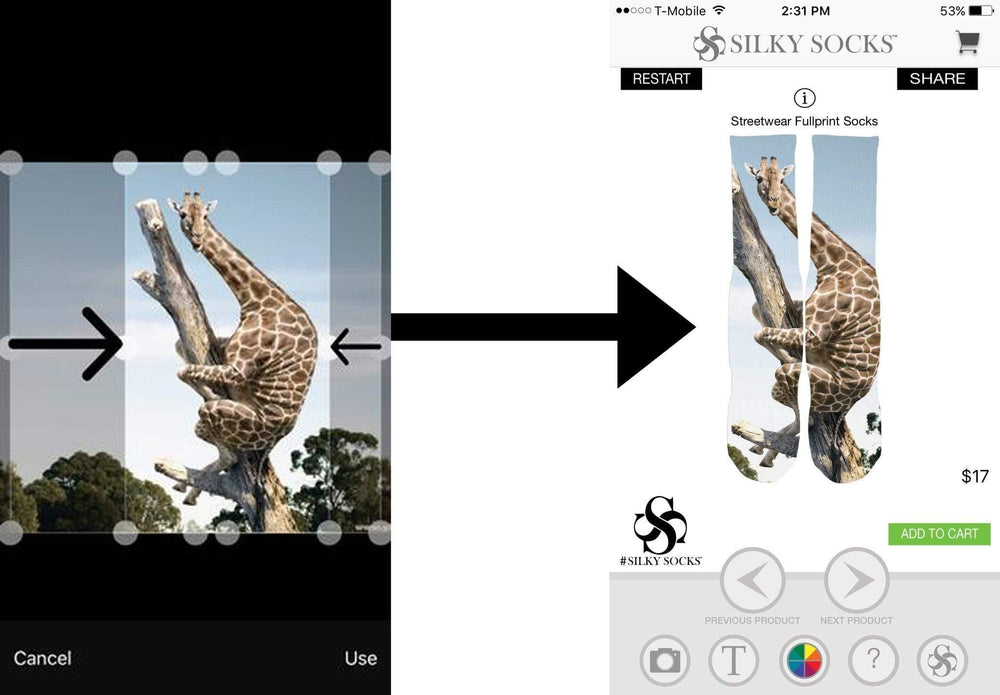
Create your own custom sublimation socks or make your own custom sublimation shirt with the Silky Socks Mobile App! It's as easy as 1-2-3!
1. Once you have downloaded the App from either the Google Play Store or the App Store, open the app and use the arrows to toggle to the type of socks you want. Be sure to preview each style of customizable socks by tapping the ![]() button at the top of your screen.
button at the top of your screen.
2. Next click on the ![]() button which allows you to choose an image you want from your photo library. Change the dimension of your image by touching and dragging an edge of the bounding box in the direction of your choice. When you are comfortable with your selection, press "Use" to start putting the finishing touches on your custom sublimation socks!
button which allows you to choose an image you want from your photo library. Change the dimension of your image by touching and dragging an edge of the bounding box in the direction of your choice. When you are comfortable with your selection, press "Use" to start putting the finishing touches on your custom sublimation socks!
3. After clicking "Use" you should be at the main design screen. You can drag your your image with one finger or expand/shrink your image using two fingers. If you have any white area left on your design, touch the color wheel ![]() to bring up the color pallet and choose the color you want. When finished touch the add to cart and check out! It's that easy!
to bring up the color pallet and choose the color you want. When finished touch the add to cart and check out! It's that easy!

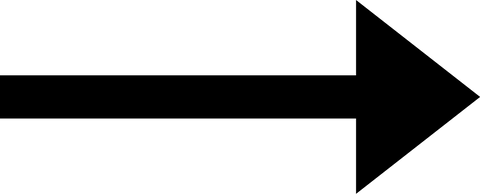


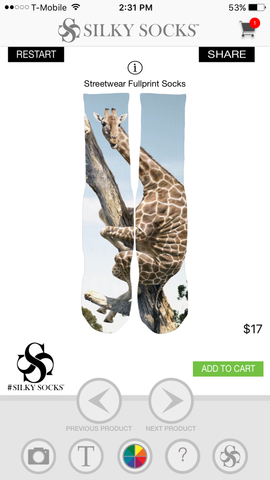
Leave a comment
Also in Silky Socks Blog
ISS Texas 2017 Recap - Custom Sublimation Socks
October 10, 2017 29 Comments
Continue reading
Silky Athletic Sock Explained!
February 24, 2017 8 Comments
Continue reading
Image Quality and Why It Matters!
February 10, 2017
Continue reading